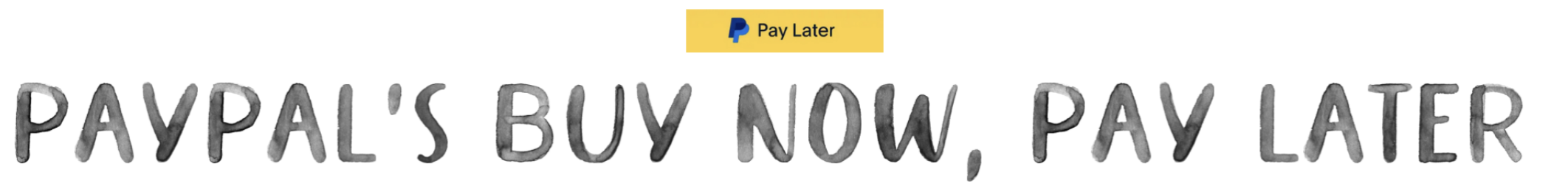
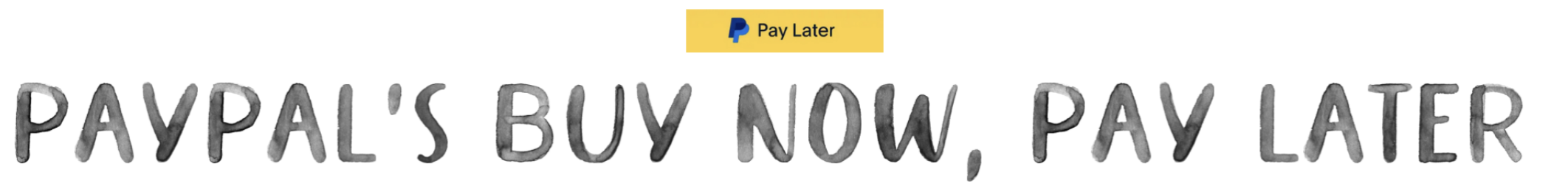



01
Option one : Pay in 4 interest-free payments
These are some highlights for PayPal's Pay in 4:
✨ CHECKOUT EXAMPLE ✨
1. First, go through the checkout process (bottom of this page) and choose PayPal. Checkout instructions are provided underneath the checkout cart.
2. Log into your PayPal Account. Don't have one? No problem! It's free to sign up!
You can sign up here:
https://www.paypal.com/us/webapps/mpp/account-selection
3. Once you're logged in, you'll see PayPal Pay Later payment options : PayPal Credit, Pay in 4, and/or Pay Monthly. You may see one or all three options depending on your state or other factors.
4. Click the "PayPay in 4" button.

5. Receive a decision in seconds
Once approved, you'll see the payment plan schedule!
Please note: You will not be charged for the full amount.

To learn more, watch this video!
02
Option two : Pay monthly (6, 12, or 24 monthly payments)
These are some highlights for PayPal's Pay Monthly:
✨ CHECKOUT EXAMPLE ✨
1. First, go through the checkout process (bottom of this page and choose PayPal. Check out instructions are provided underneath the cart.
2. Log into your PayPal Account. Don't have one? No problem! It's free to sign up!
You can sign up here:
https://www.paypal.com/us/webapps/mpp/account-selection
3. Once you're logged in, you'll see PayPal Pay Later payment options : PayPal Credit, Pay in 4, and/or Pay Monthly. You may see one or all three options depending on your state or other factors.
4. Click the "Pay Monthly" button and fill out the quick application.

5. Receive a decision in seconds
Once approved, you'll see the monthly payment plan options!
Please note: Interest rates will vary. The example below is an example.

To learn more, watch this video!
1. First, go throught the checkout process (bottom of this page) and choose PayPal. Checkout instructions are provided underneath the checkout cart.
2. Log into your PayPal Account. Don't have one? No problem! It's free to sign up!
You can sign up here:
https://www.paypal.com/us/webapps/mpp/account-selection
3. Once you're logged in, you'll see PayPal Pay Later payment options : PayPal Credit, Pay in 4, and/or Pay Monthly. You may see one or all three options depending on your state or other factors.
4. Click the "PayPal Credit" button.

5. Fill out the application, continue & accept terms, and receive a decision in seconds!
Please note: You will not be charged for the full amount.

To learn more, watch this video!
Hooray! You're almost in!
Baker's bundle course enrollment ends in.....
Here's all the amazingness you will receive...
-
✨ Enroll for $597✨
This offer is only available during the flash sale! Depending on the popularity of this course, it might not come back!
-
Instant Access to the course materials
-
3 months of support from Minyoung
-
4 modules filled with video lessons, text lessons, downloads, checklists, recipes, and so much more!
✨REFUND POLICY✨
▶️ Due to instant access to the entire course, we're sorry there are no refunds. Please be 100000000% sure you're ready to sign up for the course.
💥 You will not be billed the full amount.💥
Checkout Instructions
Step 1:
Click the "continue" button
to proceed to checkout.
Step 2:
Fill in your information,
click the continue button.
Step 3:
Choose PayPal and
log into your account
Don't have one?
No problem!
It's free to sign up!
You can sign up here:
https://www.paypal.com/us/webapps/mpp/account-selection
Step 4:
Once you're logged in,
you'll see PayPal Pay Later payment options:
PayPal Credit, Pay in 4, and/or Pay Monthly.
You may see one or all three
options depending on your state or other factors.
Step 5:
Choose the right plan for
you and fill out the application.
“I just can't wait to build your dog bakery business together so you can start living your dream!”
Minyoung Morita
Your go to girl for all things Dog Bakery Business!
© Copyrights by Dog Bakery Academy. All Rights Reserved.
